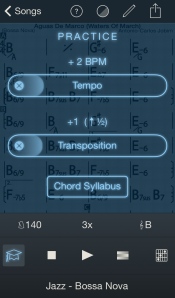iReal Pro is a great app. It’s from the same people who made Drum School and has the same quality and attention to detail that really helps a practicing musician become better. Despite the fact that I play bassoon, I listen to a lot of jazz and have always wanted to get better at playing it. Maybe even composing in it at some point. I use a couple of apps to try and broaden my jazz horizons. I’ve already covered one, Anytune Pro+. iReal Pro is the other side of that coin for me. I usually choose the same tune to practice in both apps so that I am thinking about the same piece but in different ways. Anytune lets me slow down and play along with a recording. iReal Pro shows me the chord changes and with an extra purchase, the standard chords and scales that go along with those. I can also input the Jamey Aebersold exercises that I work on in iRealPro to enhance practicing those as well.
When you first open up iRealPro, it will have a few exercises in it. To add new charts, you’ll either need to go to the in-app Forum and find some to download or input some yourself. The forum has user-made charts that others have shared. These are usually very good. Occasionally there will be a chord or two that may not sound right to you but that is easily remedied as once you have downloaded a piece, you can duplicate it and edit it as well.
You can make playlists for the pieces that you are working on. (Here is the one nitty-picky gripe that I have about this app. It doesn’t open up to the last thing that you worked on. If it did that, it would be perfect.) Once you have the piece that you want to work on opened, you can change the tempo, the number of times through and the key. You can also change the accompaniment style. There used to be just a few styles given to you but in the last update to iReal Pro, they made everything free except for some new jazz styles. Alas, I really like the Blue Note style especially, so I will probably be buying this pack.
One of my favorite things is the Chord Scales. This used to be an in-app purchase but is now standard. It allows you to see the chord and scale for each chord in the sheet as you play. If you tap and hold on a measure, it will show you a chord and scale that is musically viable in that spot. If you tap on that, it will show you other chords and scales that would also fit and allow you to choose a different one for playback. These then show up from measure to measure while the piece is playing. A big Thank You to the developers for also making these available in bass clef. Some developers seem to forget that there are also bass instrumentalists using their apps. One thing that isn’t there but that I’d love to see is an option to show all of the different chords in a chart at once since I usually start my practice by going one by one individually through all of the chords and scales that the piece might use before I ever start playback.
You can also use this screen to make a loop if you just want to practice a small section of your piece.
iReal Pro iOS – Chord Scales for iPhone and iPad from iReal Pro on Vimeo.
Another really handy practice aid is the ability to change the key and the tempo automatically from one repeat to another.
In iReal Pro, there is an option to play the piece from your library while you are looking at the chart. It’s a very nice touch. If the piece isn’t in your library, the app will show you if it’s available in iTunes.
There are quite a few things in this app that can help you as an educator or a collaborator. You can quickly put in the changes to a chart for your own practice or to share with your students. I put some Aebersold studies in because I can change the tempo and change the key that it starts in so I’m not always memorizing the same chord change order from the Aebersold recordings. You can share these charts with your students and others either through the forums or by emailing the charts. The developers have made it so that these can be sent as something that someone else can use regardless of whether or not they have the app. The sheet music or the audio can both be sent. And for the audio, you can send it in an audio format or in MIDI which means that you can pull it into another program on your computer or device. You can also use AudioBus or Inter-App Audio Apps to send the accompaniment to another program. Though you need to be aware if you’ve updated to iOS 8 that there are some audio issues that need to be fixed and this may not work well for you at the moment.(September 2014)
iReal Pro is from Technimo. There is a direct website for iReal Pro and you can also find them on Twitter.
iReal Pro is a plus app for $12.99 in the iTunes Store.
There are in-app purchases available for additional accompaniment styles. The app used to be a little cheaper BUT since they have made most of the old in-app purchases part of the app, the price is quite fair and less than buying the old app and all of the purchases.
It is also available through the Mac App Store for $19.99. This could make life easier if you are making a lot of charts but I find it easy enough to make them on my iPad.
They also have an Android app.
This is one of those apps that I think every musician with an iOS device should have. It’s fun and it’s very helpful for improving your musical capabilities.