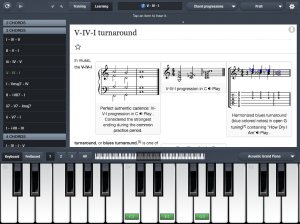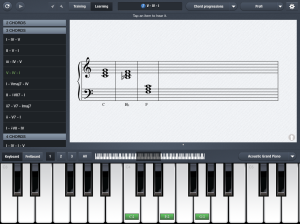The Better Ears app used to be called Karajan Pro. The new version after the name change is even better than before. If you have been using Karajan Pro and haven’t upgraded yet, the changes will be worth the pain to figure out where things are now.
As I’ve written before, I use multiple ear training programs because I don’t want to get too used to a particular program and want my ears to be as good as possible. Better Ears is one of the first apps that I bought when the app store originally opened. The exercises available include:
• Interval recognition
• Scale recognition
• Chord recognition
• Chord progressions
• Pitch recognition – I don’t use this one too much because I’m not sure that I believe that perfect pitch can be trained for and you are essentially asked to pick a pitch out of thin air.
• Tempo recognition – I don’t use this one either…maybe a percussionist would find this helpful though.
• Key Signature recognition – Great for students who don’t know this info yet.
• Interval music reading – Testing whether you can recognize a written interval. Helpful for making score reading on sight quicker.
• Scale music reading – Helpful to improve your sight reading as well.
• Chord music reading – Helpful for score reading and sight reading…I do wish that the notation was bunched as a chord and not separated though.
There are two modes to choose from, Learning and Training. The Learning mode lets you see Wikipedia articles about what you are studying. It also gives you a chance to hear and see the scale, interval or chord in notation. This is a little better in the iPad version since you can see the app and use the keyboard while reading the article but the article is readable on the phone since it opens up to fill the iPhone’s screen. It sure is nice to have the keyboard available though so I prefer this on the iPad. On the iPhone, you can also open the article in Safari to save it to your reading list which is handy to be able to get to it on a bigger screen.
On the iPad, you are able to choose which view to concentrate on if you wish.
One of the features that I really like in this app is the ability to customize the exercises. Great to help you when you are having trouble with a particular interval, chord, progression or scale in one of the exercises. You can save your customizations and use Dropbox to sync these across devices including the Mac version of Better Ears. (Be aware that the first sync may cause you to lose the info from one of your devices. I wish that I had had this on the last iOS software update. I chose to do a clean install and lost all of my info.) The statistics available are also tremendously helpful. They show you the truth about what you are missing in each individual exercise and you can use this to make a custom exercise for yourself or your students. For example, I have a customization which just focuses on intervals bigger than an octave since I want to work on getting better with that. Just like instrumental practice, having a plan for training gets you to a higher level more quickly.
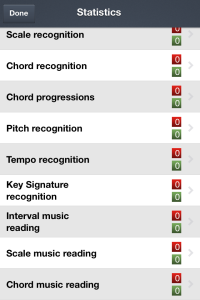
Statistics screen iPhone an update erased my statistics I shouldn’t have to worry about this anymore with DropBox syncing.
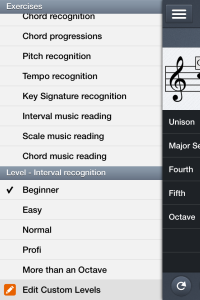
Use the levels that Appsolute made for you or use the custom button to create your own. For example, my More than an Octave interval practice.
The iPad version of Better Ears works in Landscape. The iPhone works in either landscape or portrait although the keyboard only shows up in landscape. If you are more comfortable on guitar, you can show a fretboard instead. On either app, you can click on the answer to the question or you can play it using the instrument that is showing. If you have a MIDI connector for your iOS devices, you can also answer the questions on a connected MIDI device. The sounds used are customizable as well. There are multiple sound and articulation choices available.
So while I do use different apps to train my ears with, this is one of my favorites. If you only want to have one ear training app, this is the one that I’d recommend.
Better Ears is available in separate versions for iPhone and iPad. It’s also available for Mac and an Android version is coming soon.
Both iOS versions are currently $14.99 each and require iOS 5.0. Remember if you are on a budget that the iPhone version will work on the iPad but the iPad version can only be used on an iPad.
The link for iPhone is here. The link for iPad, here. There is also a free version called Better Ears beginner with a one level limitation if you want to try before you buy. Find that here.
Better Ears is made by Appsolute. The website for Better Ears is here.