Audio Tool is another one of those not used all of the time but so great when you need to have it apps.
It contains 7 tools:
- Decibel Meter Pro 2
- Microphone Pro
- Tone Generator Pro 2
- Scope Pro
- Tempo Pro
- Bit Calc Pro
- Audio Atlas
The app that I use the most of all of these is the first one, the Decibel Meter. Are you really playing that fortissimo as loudly as you think? Are the trumpets sitting behind you going to cause you hearing damage if you don’t wear earplugs? (Hint: The answer to this one is almost always yes…I have shotgun earplugs I use just for these occasions.) Find some loudness comparisons here. Also note that it only takes exposure at 90db to start causing hearing issues. There are some interesting reports that we may eventually be able to repair some hearing damage but as of now, if you lose it, it’s gone. Scary!
Hopping off the scary soapbox now and back to the apps!
Microphone Pro is not one that I use but if you have the right cord, it will allow you to use your device as a talk-back microphone by plugging into the headphone jack and then into powered speakers. It will amplify the input to line level, and then pass it out the headphone jack.
Tone Generator Pro will give you different types of waves, pink or white noise, or sweeps. You could use these to tune an instrument if you wanted to but they are most often used to test equipment like speakers. Again, not one that I use much but it’s there if I have need of it. (Who really uses that toothpick on a Swiss Army Knife?)
Scope Pro looks really cool. Again, a tool that I don’t have much practical use for but it’s very pretty and you can gauge your loudness from looking at the wave form.
Tempo Pro is a basic metronome. The interesting thing here is that it has tempo notations in Italian markings as well.
The Bit Calc Pro is helpful if you are trying to figure out how much space you need to have to make a recording…Or what sample rate you need to use to fit on the space that you have. Very handy.
The last application that is included as part of Audio Tool is an Audio Atlas that is a nice little audio encyclopedia.
Audio Tool is from Performance Audio.
You could buy any of the apps but the Audio Atlas individually for 99¢ but for $1.99, you can get all of the apps listed and any new apps that they add to the Audio Tool. The apps are well built and in specific instances, they will be exactly what you need. Audio Tool is a plus app so it will work on all of your iOS devices provided that you are running at least iOS 4.0.
Get it here.



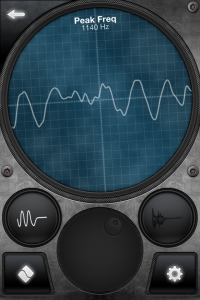


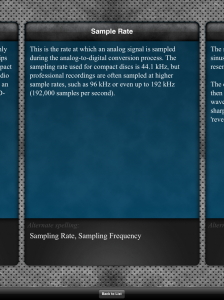
One thought on “Like a Swiss Army Knife for Audio – Audio Tool”